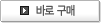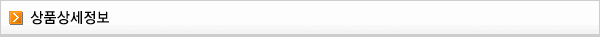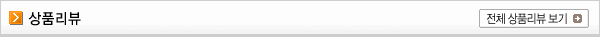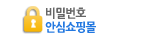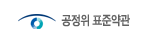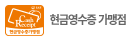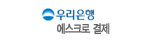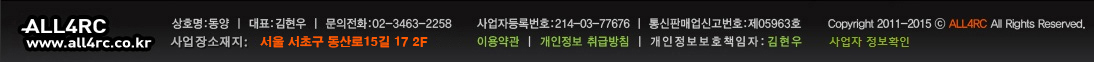|
 




With the all new Hobbyking Altitude/Time Limiting System, you can set the max altitude limit of your model and program the motor to cut-off after that altitude has been reached. Additionally, you can set the motor to shut down after a pre-set time of running. It works by reducing the throttle channels output signal once the pre-set altitude/time has been reached. The limits can be easily programmed via the included programming box and offer a setting range of 16m~3050m (altitude), 5s~9999s (time).
This system can also log your entire flight providing you a chart via PC software showing the in-flight altitude/time data.
This is a great device to ensure that your model is flying within your countrys authorized altitude limits for model aircraft. All necessary components are included with this system and will simply require installation in your model.
Features:
?Easily program your motor to shut down after pre-set altitude and/or time limit is reached
?16m~3050m altitude limit range
?5s~9999s time limit range
?Compact design
?Easy to use
Altimeter Specs:
Operating Voltage: 3.5~8.4V / 10A max
Working Temperature: -20캜~65캜
Altitude Measurement Accuracy: +/- 0.3m
Altitude Limit Range: 16m~3050m (50ft~9999ft)
Time Limit Range: 5s~9999s
Dimensions: 23x15x6mm
Included:
Altimeter
Field programming box (also can be used as a battery cell voltage checker)
USB adapter
User manual |