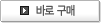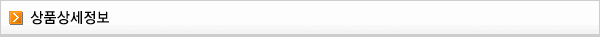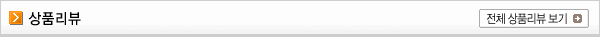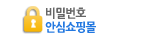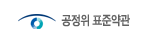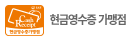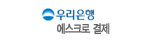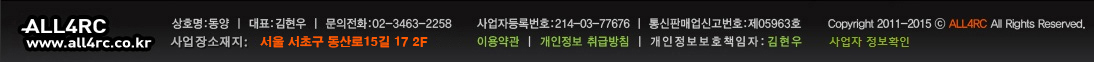The new ToolkitRC Q6AC LiPo charger is a game-changer for those who need to charge multiple batteries simultaneously. With four independent charging ports, it offers the convenience of parallel charging without the common safety concerns. This powerful, do-it-all smart charger has compelling features that have led me to consider making it my daily driver.
Specifications
Here’s a quick rundown of its key specs of the Q6AC:
- Dual input options: AC (400W) and DC (1,000W).
- Supports a wide range of battery types: LiPo, LiHV, LiFe, LTO, NiMH, Pb.
- Four charging channels for 1-6S LiPo/LiHV/LiFe/Lion/LTO, 1-16S NiMh, 1-10S Pb.
- Maximum charging power: AC 100W per channel (4 channels) / DC 300W per channel (4 channels).
- Maximum charging current: 250W per channel.
- Customizable power supply output: 1-28V, 5-15A.
- XT30/XT60 compatibility.
- USB and USB-C ports for charging devices: USB-A (30W), USB-C (up to 65W).
- Top-mounted wireless charger.
- 3.5-inch wide ISP display with 480×320 resolution.
- Automated fan speed control for noise reduction.
- Plug options: EU, US, UK, AU.
- Input voltage: AC 100-240V MAX 100W 5.0A, DC 7.0-30.0V @MAX 50A.
- Balance current: 800mA @ 4.2V.
- Discharge power: 250W @MAX 15A (Recycle mode), 12W@3A (Normal mode).
- Supports multiple charging protocols: PD, QC, PPS, AFC, FCP, SCP, PE, SFCP.
- Dimensions: 220mm x 113mm x 82mm.
- Weight:
1120g1126g. - Package dimensions: 260mm x 220mm x 120mm; weight: 1600g.
- Supports multiple languages and voice packs.
- Upgradable firmware.
Notable Features
- Efficient Charging: The ability to charge up to four batteries simultaneously is a game-changer without using a parallel charging board. Learn more about parallel charging here
- Versatile Power Options: The Q6AC features a built-in 400W power supply, allowing you to plug directly into an AC wall socket for convenience. And if you’re aiming for the full 1000W experience, just hook it up to a compatible external power supply. This flexibility is perfect for all charging scenarios, whether at home or in the field.
- Wide Compatibility: This charger is not just limited to the common 1S to 6S LiPo and Li-ion batteries we use in FPV, it also supports a wide variety of battery types.
- Extra Utility: Beyond charging, the Q6AC doubles as a power supply, adding to its versatility.
Design and Features
At first glance, the ToolkitRC Q6AC charger presents a bold design that humorously reminds me of the Tesla Cybertruck. It’s noticeably larger and heavier than the popular Hota D6 Pro largely due to its integrated 400W power supply.
This four-port charger, with dimensions of 220x113x82mm and weighing in at about 1.1kg, feels robust in hand. Its size and weight are justified by the powerful 400W built-in power supply, enabling direct AC wall socket connection for convenience. Alternatively, for those who prefer, it can also be powered by a large battery or an external power supply via an XT90 connector.
When connected to AC power, the Q6AC delivers a total of 400W. Switching to DC power ramps up its capability to an impressive 1000W. For the majority, the 400W provided by AC power will be more than enough, though the DC option adds versatility for field charging.
A handy on/off switch and AC input are placed on the left side.
On the right, you’ll find the DC input (XT90 connector) alongside dual USB outputs (USB-A and USB-C) for charging devices like GoPros and smartphones.
Each channel is equipped with an XT60 connector and balance port supporting up to 6S. The two channels on the sides even offer both XT60 and XT30 connectors. This thoughtful design supports a wider range of battery types and sizes, eliminating the need for adapters.
The charger’s interface includes a CH/Exit button, and a scroll wheel, which is typical for ToolkitRC chargers. It’s a user friendly design. The color display is clear and easy to read, showing detailed info on the battery and charging progress.
A standout feature is the 15W wireless charger on the top, which adds the convenience of wirelessly charging supported devices.
Additionally, two large fans at the back efficiently cool the device during operation.
User Interface and Experience
Operating the Q6AC is straightforward. Its user interface is impressively intuitive. The display isn’t a touch screen, navigation is done via the scroll wheel which is easy. You can monitor and adjust settings for each port, including battery type, charging mode, voltage, and current.
The Q6AC is compatible with a wide range of battery types, including LiPo, LiHV, LiFe, Li-ion, NiMH, and Pb, and offers charging, discharging, and storage functionalities like most smart LiPo chargers on the market.
One cool feature is the array of front LEDs indicating the charging status of each channel – red for charging and blue for standby or charged batteries.
In the system setup menu (enter by holding down the scroll wheel), you can adjust input settings, security limits like temperature and battery capacity, and other preferences such as backlight brightness and buzzer volume. I appreciate these small touches that enhance the overall user experience.
The Q6AC also serves as a bench power supply, which is a great addition. This function can be accessed by selecting “Power” under the “Battery Type” menu, where you can select the output voltage and current limit.
Charging Performance
Before starting the charging process, you can set parameters such as battery type, cell count, task (including charge, storage, and discharge), end voltage, and current.
Even better, if you are charging the same batteries in other ports, you can select those ports at the bottom. The same settings will be applied to those ports when you start the charging process.
During charging, the Q6AC keeps you informed with real-time data on battery voltage and charging current for each channel.
If you want more in-depth information you can select a specific channel, which will show you the mAh charged, individual cell voltages and output power etc.
It’s also possible to check the of your batteries while charging—a key indicator of battery health.
One crucial aspect of any charger that often goes overlooked is its. Chargers with superior balancing performance can complete the charging process more quickly, particularly when your LiPo battery’s cells are out of balance.
The Q6AC only offers up to 0.8A of balance current (per port), which is considerably lower than the 1.6A of the D6 Pro and S6, or the SkyRC D200neo’s 1.5A, but it’s on par with the M6DAC.
To put the charger’s performance to the test, I connected a bunch of 6S LiPo packs to the charger, and see if the Q6AC truly delivers 400W of power when powered via AC (since this would be my main way of powering this charger in the future). During the charging process, the fan kicked into gear right away. The maximum output power peaked at 380W and hovers around 375W, pretty close to the rated 400W but not quite. The output power is distributed evenly across the ports which is good to see.
Impressively, the charger was also able to pull 250W on a single channel when powered by AC.
Stopping the charging process is straightforward—just press the scroll wheel and choose the channel you wish to stop (or choose the “all channels” option).
Discharging Performance
The ToolkitRC Q6AC doesn’t just charge – it also comes equipped with discharge capabilities. The internal discharger’s maximum current is 3A per port, which might be on the slower side for discharging larger or multiple batteries quickly.
When discharging on all four ports, each achieved a maximum discharging power of 12W, aligning perfectly with its specifications. It’s possible for faster discharging by using the “Recycle Mode” mode.
Voltage Reading Accuracy
To ensure the accuracy of the Q6AC voltage readings, I double checked the voltage measurements against a calibrated The readings are quite accurate and I am very happy with it. The biggest error I encountered was only around 0.01V – it’s so small it’s negligible and shouldn’t be a problem at all for hobbyist use.
| Source | Charger | DDM |
|---|---|---|
| Input XT90 | 19.22V | 19.22V |
| CH1 XT60 | 23.12 | 23.10 |
| Cell 1 | 3.847 | 3.846 |
| Cell 2 | 3.849 | 3.849 |
| Cell 3 | 3.844 | 3.849 |
| Cell 4 | 3.847 | 3.849 |
| Cell 5 | 3.843 | 3.845 |
| Cell 6 | 3.846 | 3.851 |
| CH2 XT60 | 23.11 | 23.10 |
| Cell 1 | 3.848 | 3.846 |
| Cell 2 | 3.849 | 3.849 |
| Cell 3 | 3.846 | 3.849 |
| Cell 4 | 3.846 | 3.849 |
| Cell 5 | 3.849 | 3.845 |
| Cell 6 | 3.846 | 3.851 |
| CH3 XT60 | 23.11V | 23.10 |
| Cell 1 | 3.848 | 3.846 |
| Cell 2 | 3.848 | 3.849 |
| Cell 3 | 3.844 | 3.849 |
| Cell 4 | 3.848 | 3.849 |
| Cell 5 | 3.841 | 3.845 |
| Cell 6 | 3.853 | 3.851 |
| CH4 XT60 | 23.11 | 23.10 |
| Cell 1 | 3.847 | 3.846 |
| Cell 2 | 3.849 | 3.849 |
| Cell 3 | 3.844 | 3.849 |
| Cell 4 | 3.852 | 3.849 |
| Cell 5 | 3.843 | 3.845 |
| Cell 6 | 3.850 | 3.851 |
Should you ever find the voltage readings way off, calibrating the charger is an option. Simply hold down the Scroll Wheel while powering on the charger to enter manual voltage calibration mode.
Q6AC vs HOTA F6+: Key Differences
Comparing the ToolkitRC Q6AC to the HOTA F6+ reveals some interesting contrasts. Though the F6+ boasts a marginally stronger AC power supply and a higher balance current, my preference leans towards the Q6AC for its superior user experience. The combination of a scroll wheel and physical button simplifies operation significantly. Additionally, the Q6AC’s display is not only brighter but also higher in definition, complemented by a more intuitively designed menu that’s easier to navigate. Another edge the Q6AC has over the F6+ includes its more robust USB output and the convenience of a wireless charger. However the Q6AC is larger and heavier.
| Specification | Q6AC Charger | HOTA F6+ Charger |
|---|---|---|
| Input Voltage | AC 100-240V / DC 7.0-30.0V | AC 100-240V / DC 6.5-30V |
| Max Charge Current | 15A per channel | 15A per channel |
| Charge Power (AC) | Max 400W | Max 500W |
| Charge Power (DC) | Max 1000W | Max 1000W |
| Discharge Power | Internal: 12W @3A; External: 250W @MAX 15A | Internal: 12W x 4; External: 250W x 4 (1000W) |
| Battery Type | LiPo, LiHV, LiFe, Lion, LTO, NiMh, Pb | LiHv, LiPo, LiFe, Lilon, NiZn, Nicd, NiMH, Pb |
| Cell Count | 1S-6S | 1S-6S |
| Output Connectors | XT60 & XT30 | XT60 |
| Balance Current | 800mA | 1000mA |
| USB Output | USB-A (30W), USB-C (up to 65W) | 5V / 2.1A |
| Wireless Charging | Yes | No |
| Display | 3.5-inch ISP, 480×320 resolution | 2.8-inch IPS, 320×240 color display |
| Dimensions | 220mm x 113mm x 82mm | 115mm x 126mm x 87mm |
| Weight | 1120g | 935g |
Conclusion
The ToolkitRC Q6AC stands out with its unique design and powerful charging capabilities. It’s so far the most powerful charger from ToolkitRC I’ve tested.
Its ability to charge a variety of battery types, combined with user-friendly features and additional functionalities like wireless charging, positions it as a top choice for those in the FPV and RC communities.
A tip I’ve found invaluable is activating the “Battery Selection” feature in the system menu. This allows you to setup up to 5 presets – this can speed things up a lot if you are always charging the same types of battery.
Considering Getting Two Hota D6 Pro?
Hota D6 Pro has been a popular choice in the FPV world, known for its affordability and power. It’s a dual-port charger, leading to the question: would buying two D6 Pros be more advantageous than one Q6AC?
Pricing two HOTA D6 Pros would total approximately $283, compared to the Q6AC’s sale price of $240.
With the HOTA, there are only XT60 ports and no XT30, meaning you would have to get extra adapters/cables if you ever want to charge smaller batteries with XT30.
Dimension wise, two HOTA units are only marginally smaller in all measurements, but they require extra wiring which would make setup a bit more complicated and messy.
So, if your goal is to charge four batteries simultaneously without using parallel charging boards, the Q6AC might be a more streamlined and cost-effective solution.